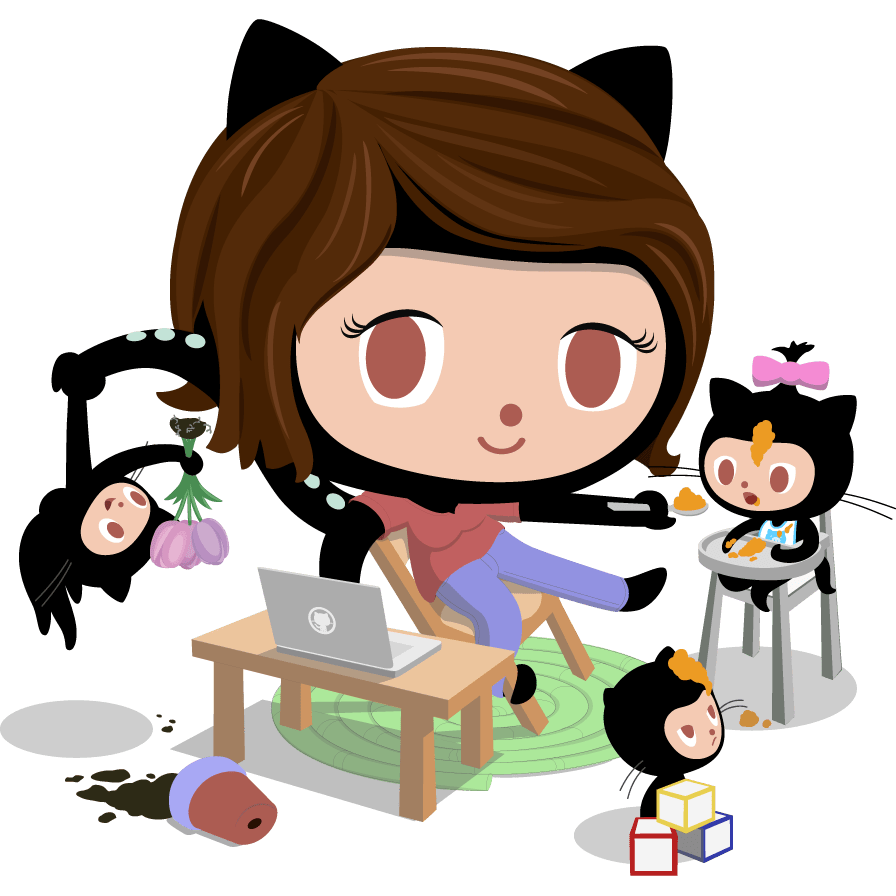在Linux上架设Perfect服务器
Swift是一门可以用来写服务端的语言,本文记录了搭建基于Swift的Perfect服务器的步骤。Swift暂时只支持Linux的Ubuntu,本文安装的环境是Ubuntu 14.04.3,使用OS X的Terminal远程到云服务器上安装完成。
一、SSH到远程Ubuntu服务器
二、安装Swift编译器,见官网
-
安装Swift编译器依赖
sudo apt-get install clang libicu-dev -
下载最新的Swift编译器和sig符号文件
wget https://swift.org/builds/ubuntu1404/swift-2.2-SNAPSHOT-2015-12-21-a/swift-2.2-SNAPSHOT-2015-12-21-a-ubuntu14.04.tar.gz wget https://swift.org/builds/ubuntu1404/swift-2.2-SNAPSHOT-2015-12-21-a/swift-2.2-SNAPSHOT-2015-12-21-a-ubuntu14.04.tar.gz.sig -
导入PGP密钥,把密钥更新到最新版本
wget -q -O - https://swift.org/keys/all-keys.asc | gpg --import - gpg --keyserver hkp://pool.sks-keyservers.net --refresh-keys Swift -
到步骤2下载的.sig文件所在文件夹,验证sig文件
gpg --verify swift-2.2-SNAPSHOT-2015-12-21-a-ubuntu14.04.tar.gz.sig -
到步骤2下载的.tar.gz文件所在的文件夹,解压文件
tar xzf swift-2.2-SNAPSHOT-2015-12-21-a-ubuntu14.04.tar.gz -
将解夹之后的/swift-2.2-SNAPSHOT-2015-12-21-a-ubuntu14.04/usr/bin路径导出到系统PATH下
export PATH=/path/to/usr/bin:"${PATH}"
三、使用apt-get命令安装三个Perfect依赖
apt-get install libssl-dev
apt-get install libevent-dev
apt-get install libsqlite3-dev
四、下载Perfect项目源码
git clone https://github.com/PerfectlySoft/Perfect.git
五、编译PerfectLib
cd Perfect/PerfectLib
make
sudo make install
六、安装PerferctServer
-
改造Perfect/PerfectServer的makefile文件,新建两个文件夹,PerfectLibraries放置各个服务编译好的.so,webroot放置静态html或mustache等模板文件
@mkdir -p PerfectLibraries @mkdir -p webroot -
以Examples中的Authenticator为例,改造Perfect/Examples/Authenticator的makefile文件,将编译好的so和mustache文件放到PerfectServer对应的位置。另两个Example可以自行修改make文件。
PERFECT_SERVER = ../../PerfectServer @cp *.so ${PERFECT_SERVER}/PerfectLibraries/ @cp Authenticator/*.mustache ${PERFECT_SERVER}/webroot/ -
编译PerfectServer
cd Perfect/PerfectServer make -
以Authenticator为例,进入例子文件夹并且编译
cd ../../Examples/Authenticator make -
编译好后生成perfectserverhttp和perfectserverfcgi两个可运行文件,运行PerfectServer
./perfectserverhttp -
在浏览器中打开ip:port加对应路径即可打开页面,如:http://120.27.xxx.xxx:8181/index
七、安装PerfectServer FastCGI服务
PerfectServer支持加载成Apache module模块,由FastCGI提供Apache与Server之间的联通。安装步骤如下:
-
安装Apache,并安装rewrite模块
sudo apt-get install apache2 a2enmod rewrite -
编译mod_perfect
cd Perfect/Connectors/mod_perfect make -
将Perfect工程放到/var/www目录下,否则Apache没有权限访问root用户目录下的文件
mv /Perfect /var/www/ -
查看webroot目录的权限,如果没有写权限则修改文件夹权限
s -ld /var/www/Perfect/PerfectServer/webroot/ chmod 755 /var/www/Perfect/PerfectServer/webroot/ -
用vi打开Apache配置文件
vi /etc/apache2/sites-enabled/000-default.conf除了000-default.conf中,也可以在/etc/apache2/apache2.conf中自定义配置。配置文件主要操作是将mod_perfect模块加入、配置重写规则和webroot静态页面路径。全文如下:
<IfModule !perfect_module> LoadModule perfect_module /var/www/Perfect/Connectors/mod_perfect/mod_perfect.so </IfModule> <IfModule !rewrite_module> LoadModule rewrite_module libexec/apache2/mod_rewrite.so </IfModule> <VirtualHost *:80> # The ServerName directive sets the request scheme, hostname and port that # the server uses to identify itself. This is used when creating # redirection URLs. In the context of virtual hosts, the ServerName # specifies what hostname must appear in the request's Host: header to # match this virtual host. For the default virtual host (this file) this # value is not decisive as it is used as a last resort host regardless. # However, you must set it for any further virtual host explicitly. #ServerName www.example.com ServerAdmin webmaster@localhost ServerName my-server.local DocumentRoot "/var/www/Perfect/PerfectServer/webroot" <Directory "/var/www/Perfect/PerfectServer/webroot"> Options Indexes FollowSymLinks AllowOverride None Order allow,deny Allow from all Require all granted DirectoryIndex index.mustache index.html </Directory> RewriteEngine on # unless a directory, remove trailing slash RewriteCond %{DOCUMENT_ROOT}%{REQUEST_FILENAME} !-d RewriteRule ^(.*)/$ $1 [R=301,L] # resolve .mustache file for extensionless mustache urls RewriteCond %{DOCUMENT_ROOT}%{REQUEST_FILENAME} !-d RewriteCond %{DOCUMENT_ROOT}%{REQUEST_FILENAME} !-f RewriteCond %{DOCUMENT_ROOT}%{REQUEST_FILENAME}\.mustache -f RewriteRule ^(.*)$ $1.mustache [NC,PT,L] # redirect external .mustache requests to extensionless url RewriteCond %{THE_REQUEST} ^[A-Z]+\ /([^/]+/)*[^.#?\ ]+\.mustache([#?][^\ ]*)?\ HTTP/ RewriteRule ^(([^/]+/)*[^.]+)\.mustache $1 [R=301,L] <Location ~ "^.*\.[Mm][Uu][Ss][Tt][Aa][Cc][Hh][Ee]$"> SetHandler perfect-handler </Location> # Available loglevels: trace8, ..., trace1, debug, info, notice, warn, # error, crit, alert, emerg. # It is also possible to configure the loglevel for particular # modules, e.g. #LogLevel info ssl:warn ErrorLog ${APACHE_LOG_DIR}/error.log CustomLog ${APACHE_LOG_DIR}/access.log combined # For most configuration files from conf-available/, which are # enabled or disabled at a global level, it is possible to # include a line for only one particular virtual host. For example the # following line enables the CGI configuration for this host only # after it has been globally disabled with "a2disconf". #Include conf-available/serve-cgi-bin.conf </VirtualHost> -
重新启动Apache
service apache2 restart -
启动Perfect的FastCGI服务
cd /var/www/Perfect/PerfectServer/ ./perfectserverfcgi -
通过浏览器访问Authenticator模块,地址:http://120.27.xxx.xxx/index